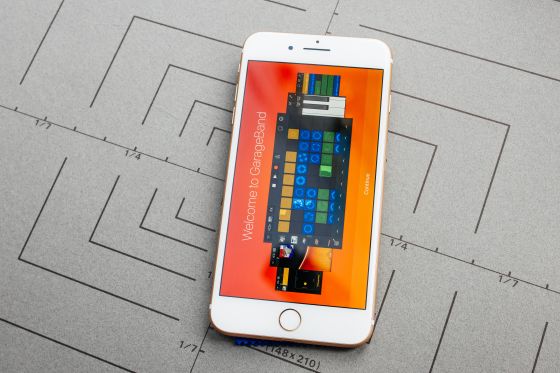Playing instruments and producing music has never been easier with GarageBand. You can record your favorite tunes and even jam with others. It’s great for all ages and experience levels, whether you’re a beginner or advanced musician.
In particular, GarageBand’s simple interface makes it a great tool for parents who want to learn how to play an instrument with their kids. It’s also a fantastic option for adults who want to learn and play the piano, guitar, drums or any other instruments.
If you have a child interested in learning how to play an instrument or music production tools like GarageBand can be extremely useful tools that will help them develop their musical skills. And if you’re an adult who wants to dive deep into the theoretical aspect of music production, it can also be an invaluable tool to learn more about music theory and instruments.
GarageBand Tools and Features
There are a few different tools that you can use to make music with GarageBand. Here’s a quick rundown of some of the most useful ones:
- MIDI Tracks: If you want to learn how to produce music digitally, GarageBand can import to and from MIDI files, which makes it easier to edit your music.
- Loops: You can use these tools to create beats and melodies, which are then played through the virtual instruments of GarageBand. It’s great for musicians who want to mix different sounds together in order to make their own unique tracks.
- External Instrument Options: These tools allow you to load external instruments and sounds, which are then inserted to your GarageBand files. This is a great way to add more depth and variety to your tracks, or if you simply prefer using real instruments rather than playing it through your smartphone.

Use beats, loops and instruments from the best free music making software
Get Started With GarageBandWhat are GarageBand Artist Lessons?
If you’re interested in learning how to play an instrument with GarageBand, we highly recommend taking one of our GarageBand Artist Lessons. They’ll help you learn the fundamentals of music production and show you how to produce great sounding tracks on your own.
These are lessons from both small-time teachers as well as worldwide-known celebs. They have both piano lessons and guitar lessons, and you can pick from three different difficulty levels. They’ll teach all the tools that are available within GarageBand, as well as give you some tips on songwriting and other aspects of the music industry.
How to Learn the Piano on GarageBand
You probably have a keyboard already installed on your iPhone, so you can start playing the piano as soon as you have GarageBand. Open GarageBand and tap the keyboard to start playing the keyboard. Select the right instruments, be it a keyboard or another piano-type instrument, and then tap the keys to start playing.
Those who have an iPhone 6s or 6s Plus with 3D Touch capability will be able to create different sounds based on how you press the keys. Tap gently to create a soft sound, but tap firmly to create a clear, steady sound.
It’s smaller than a real piano and has fewer keys than a regular keyboard, but you can still use it if you can’t afford external instruments. You can use the arrow keys in GarageBand to move up and down the octaves of the piano keyboard. Their keyboards are useful for practice, but you’ll need to use a different keyboard to actually learn to play the piano.
ced

Use beats, loops and instruments from the best free music making software
Get Started With GarageBand